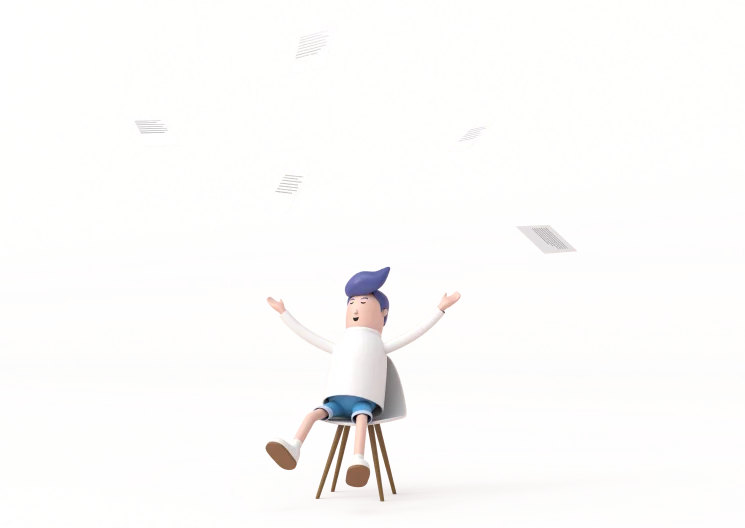In this day and age, knowledge isn’t just power—it’s profit.
Enhanced eCommerce tracking…We are going to talk about this today!
If you’re running an eCommerce store, retrieving and analyzing the correct data can be a significant differentiator in staying ahead of the competition.
You’re already a digital marketing pro, juggling SEO, PPC, content creation, and analytics like a seasoned marketer.
But if you’re still using the old version of Google Analytics, you are missing out on insights that could make a wealth of difference (pun intended) to your revenue and conversions.
Picture this: you’re already optimizing your product pages, refining your ad campaigns, and developing engaging and viral content. But if your analytics aren’t achieving their truest potential, you’re essentially flying blind.
You could be missing crucial patterns and trends that only advanced analytics can reveal. Imagine being able to see precisely where your customers are dropping off in the buying process or which products they’re most excited about. That’s the power of enhanced eCommerce tracking—it gives you the clarity you need to make informed decisions that drive success. There’s a whole treasure of data just waiting to be uncovered, and that extra knowledge could translate to higher sales, fewer cart abandonments, and more intelligent business decisions.
So, how do you upgrade from good enough to extraordinary?
All you need to know is GA4 Enhanced eCommerce Tracking.
Introduced as part of Google’s Analytics 4, this feature is like having a superpower for your data mining infrastructure. It’s designed to provide insights that go beyond the basics, offering a deeper understanding of your customer journey.
Yet, the surprising part is that many eCommerce sites still aren’t taking full advantage of this powerful tool. If you’re one of those sites, don’t worry—by the end of this Coduzion guide, you’ll be ready to leap from data novice to analytics ninja with GA4 and Magento 2.
The Old School: Google Universal Analytics
Before we examine GA4’s shiny new features a tad more closely, let’s take a quick look at Google Universal Analytics, the old guard of web analytics as we know it.

Traditional Analytics was like having an essential toolkit for tracking your website’s performance. It gave you the basics—tracking purchases, monitoring website traffic, and setting up destination goals, like a “Thank You for Buying!” page.
It’s like driving a reliable old car that gets you from point A to point B just fine.
But GA4 is like upgrading to a self-driving car that not only takes you to your destination but also suggests the best route, avoids traffic, and parks itself. It’s all about doing more with less effort, and making sure you don’t miss out on any shortcuts.
Universal Analytics relied heavily on cookies to track user behavior, which was fine when cookies were the go-to tracking method. However, with rising privacy concerns and regulations, third-party cookies are becoming about as popular as a bad haircut. You need the best of both worlds. GA4 brings you a server-side tracking + cookie-centric model. How? Read on!
GA4 tracks data through your server rather than relying on your users’ browsers. In today’s privacy-focused world, this shift is a game-changer. Think of it as moving from an old-school detective relying on witness statements to a high-tech surveillance system that captures every detail without the interference of unreliable sources. It ensures your data collection is more reliable and less dependent on client-side technologies that are increasingly being blocked.
Moreover, GA4 doesn’t just look at the final purchase; like in life, it’s all about the journey and not the destination. You’re no longer limited to tracking what happens after the sale. Instead, thanks to some powerful default tracking events, you get a panoramic view of the entire customer journey, from initial interest to final purchase.
Default Events: The Foundation of Your Data Empire
Just like a sourdough starter helps you bake a delicious loaf of bread, GA4’s default events are your starter pack for a successful analytics strategy. They cover the basics and give you a robust foundation to build. These events are pre-configured, so you don’t have to set them up manually. Think of them as pre-installed apps on your phone, but they are way more useful.
Here’s a closer look at some key default events:
- Page_view: Tracks every time a user views a page on your site. It’s the bread and butter of your analytics, giving you a baseline for all your other data.
- Scroll: Captures when a user scrolls through at least 90% of a page. It helps you understand how engaged users are with your content. Are they reading your blog posts or just skimming through them?
- Click: Logs every button, link, or product click. Want to see if that flashy new sale banner is effective? This event’s your answer.
- Session_start: Fires when a user begins a browsing session. It’s like pressing the “play” button on their journey through your site.
- View_search_results: Tracks when users search for products or content. It gives you a peek into what people are looking for, so you can adjust your offerings to meet their needs.
These default events provide a solid overview of user behavior. Think of them as the breadcrumbs that lead you to a full understanding of your customer interactions. But if you want to take your analytics game to the next level, you need to dive into enhanced eCommerce tracking.
Enhanced eCommerce Tracking: Going Beyond the Basics
Enhanced eCommerce tracking is where GA4’s true goldmine resides. It’s like having a high-definition camera that captures every detail of your customer’s journey, not just a snapshot at the end.
So, what exactly is enhanced eCommerce tracking?
Let’s answer the million-dollar question!
It’s a feature that allows you to track every interaction a user has with your site, from product views to cart additions, and from checkout starts to completed purchases. It’s akin to having a personal assistant who not only reminds you of your appointments but also anticipates your needs and makes suggestions based on your preferences.
With this feature, you’re not just collecting data—you’re gathering actionable insights that can help you refine your marketing strategies, improve your product offerings, and ultimately drive more sales.
Here’s a rundown of the core enhanced eCommerce events:
View_item:
Tracks when a user views a specific product. It’s like getting a front-row seat to see which products are catching eyes.
gtag("event", "view_item", {
currency: "USD",
value: 30.03,
items: [
{
item_id: "SKU_12345",
item_name: "Stan and Friends Tee",
affiliation: "Google Merchandise Store",
coupon: "SUMMER_FUN",
discount: 2.22,
index: 0,
item_brand: "Google",
item_category: "Apparel",
item_category2: "Adult",
item_category3: "Shirts",
item_category4: "Crew",
item_category5: "Short sleeve",
item_list_id: "related_products",
item_list_name: "Related Products",
item_variant: "green",
location_id: "ChIJIQBpAG2ahYAR_6128GcTUEo",
price: 10.01,
quantity: 3
}
]
})
Add_to_cart:
Logs when a user adds an item to their cart. It’s crucial for understanding customer intent and gauging interest in your products.
gtag("event", "add_to_cart", {
currency: "USD",
value: 30.03,
items: [
{
item_id: "SKU_12345",
item_name: "Stan and Friends Tee",
affiliation: "Google Merchandise Store",
coupon: "SUMMER_FUN",
discount: 2.22,
index: 0,
item_brand: "Google",
item_category: "Apparel",
item_category2: "Adult",
item_category3: "Shirts",
item_category4: "Crew",
item_category5: "Short sleeve",
item_list_id: "related_products",
item_list_name: "Related Products",
item_variant: "green",
location_id: "ChIJIQBpAG2ahYAR_6128GcTUEo",
price: 10.01,
quantity: 3
}
]
});
Remove_from_cart:
Tracks when a user removes an item from their cart. This event can provide insights into potential friction points in your checkout process.
gtag("event", "remove_from_cart", {
currency: "USD",
value: 30.03,
items: [
{
item_id: "SKU_12345",
item_name: "Stan and Friends Tee",
affiliation: "Google Merchandise Store",
coupon: "SUMMER_FUN",
discount: 2.22,
index: 0,
item_brand: "Google",
item_category: "Apparel",
item_category2: "Adult",
item_category3: "Shirts",
item_category4: "Crew",
item_category5: "Short sleeve",
item_list_id: "related_products",
item_list_name: "Related Products",
item_variant: "green",
location_id: "ChIJIQBpAG2ahYAR_6128GcTUEo",
price: 10.01,
quantity: 3
}
]
});
Begin_checkout:
Fires when a user starts the checkout process. This is a critical event for understanding how many people are moving from browsing to buying.
gtag("event", "begin_checkout", {
currency: "USD",
value: 30.03,
coupon: "SUMMER_FUN",
items: [
{
item_id: "SKU_12345",
item_name: "Stan and Friends Tee",
affiliation: "Google Merchandise Store",
coupon: "SUMMER_FUN",
discount: 2.22,
index: 0,
item_brand: "Google",
item_category: "Apparel",
item_category2: "Adult",
item_category3: "Shirts",
item_category4: "Crew",
item_category5: "Short sleeve",
item_list_id: "related_products",
item_list_name: "Related Products",
item_variant: "green",
location_id: "ChIJIQBpAG2ahYAR_6128GcTUEo",
price: 10.01,
quantity: 3
}
]
});
Purchase:
Tracks completed transactions. It’s the final piece of the puzzle, showing you which products are converting and which strategies are working.
gtag("event", "purchase", {
transaction_id: "T_12345",
// Sum of (price * quantity) for all items.
value: 72.05,
tax: 3.60,
shipping: 5.99,
currency: "USD",
coupon: "SUMMER_SALE",
items: [
{
item_id: "SKU_12345",
item_name: "Stan and Friends Tee",
affiliation: "Google Merchandise Store",
coupon: "SUMMER_FUN",
discount: 2.22,
index: 0,
item_brand: "Google",
item_category: "Apparel",
item_category2: "Adult",
item_category3: "Shirts",
item_category4: "Crew",
item_category5: "Short sleeve",
item_list_id: "related_products",
item_list_name: "Related Products",
item_variant: "green",
location_id: "ChIJIQBpAG2ahYAR_6128GcTUEo",
price: 10.01,
quantity: 3
},
{
item_id: "SKU_12346",
item_name: "Google Grey Women's Tee",
affiliation: "Google Merchandise Store",
coupon: "SUMMER_FUN",
discount: 3.33,
index: 1,
item_brand: "Google",
item_category: "Apparel",
item_category2: "Adult",
item_category3: "Shirts",
item_category4: "Crew",
item_category5: "Short sleeve",
item_list_id: "related_products",
item_list_name: "Related Products",
item_variant: "gray",
location_id: "ChIJIQBpAG2ahYAR_6128GcTUEo",
price: 21.01,
promotion_id: "P_12345",
promotion_name: "Summer Sale",
quantity: 2
}]
});
View all enhanced eCommerce events
These enhanced eCommerce events give you a comprehensive view of your customer’s journey, allowing you to pinpoint precisely where you’re succeeding and where you might need to make adjustments.
Enhanced eCommerce in Action: Turning Data into Dollars
Let’s dive into some real-life examples to see how enhanced eCommerce tracking can make a difference.
Scenario 1: Smarter Marketing
Imagine you run an online store selling home goods. You’ve just launched a new line of eco-friendly products, but the initial sales aren’t as high as expected. Thanks to GA4’s enhanced eCommerce tracking, you notice that a lot of people are viewing these products but aren’t adding them to their cart.
After analyzing the data, you discover that shipping costs are a major deterrent. It’s like finding out that your best-selling product is getting lost in the shuffle because of a small but impactful issue. As a result, you roll out a promotion offering free shipping on these eco-friendly items. Almost immediately, you see an increase in add-to-cart rates and purchases. That’s the power of data-driven decision-making—you used insights to tweak your strategy and saw tangible results.
Scenario 2: Inventory Management: The Data-Driven Approach
What about those products that just aren’t moving? Enhanced eCommerce tracking can help you identify items that are frequently added to carts but rarely purchased. Think of it as having a detailed map of your store’s traffic patterns, revealing where customers are getting stuck or losing interest.
Maybe it’s a pricing issue, or maybe customers need more information. With these insights, you can make informed decisions—whether it’s adjusting prices, bundling products, or enhancing product descriptions.
Scenario 3: Personalization at Scale
Imagine you’re running a fashion eCommerce store. With enhanced eCommerce tracking, you notice that a specific segment of users frequently views a certain category but seldom makes a purchase. You could set up personalized email campaigns targeting these users with tailored offers based on their browsing history. This kind of targeted marketing, powered by data, can drastically improve engagement and conversion rates.
Setting Up Enhanced eCommerce Tracking in Magento 2
Ready to get your hands dirty and get started with enhanced eCommerce?
Here’s a step-by-step guide to setting up GA4 enhanced eCommerce tracking on your Magento 2 store.
Step 1: Create a GA4 Property

First things first, set up a new GA4 property in Google Analytics. This won’t interfere with your existing Universal Analytics setup. GA4 can run alongside UA, giving you the best of both worlds.
Step 2: Install Google Tag Manager (GTM)

Next, install Google Tag Manager on your Magento 2 site. GTM simplifies the process of adding and managing your tags, so you don’t have to dive into the code every time you need to make a change.
Step 3: Create Enhanced eCommerce Tracking Tags
![]()
In GTM, set up tags for core eCommerce events like view_item, add_to_cart, remove_from_cart, and purchase. These tags will send data directly to your GA4 property, providing you with detailed insights into user behavior.
Step 4: Implement the Data Layer

Here’s where things get a bit technical, but bear with us —Google’s documentation is a lifesaver. The data layer is a JavaScript object that stores information about user interactions on your site. It acts as a bridge between your Magento store and GA4, ensuring all that valuable data gets transmitted correctly.
You can also check out Google’s documentation for a more detailed guide.
Step 5: Test and Debug

Use GA4’s DebugView and GTM’s preview mode to ensure that your tracking is working correctly. This is crucial for identifying any issues before you go live.
Pro Tip: Customizing Your Setup
Customize your GA4 setup to track additional events relevant to your business. For example, you might want to track how users interact with product recommendations or how often they use a specific search filter. Custom events can provide deeper insights and help you tailor your strategies even further.
Does this sound like a lot of work? Don’t you worry! We have you covered. Our team has developed the perfect starting point for you to start leveraging the immense benefits of GA4’s enhanced eCommerce capabilities. Read on!
Coduzion’s GTM – GA4 Enhanced eCommerce Extension: Your Quick Fix
If this setup sounds like a bit of a hassle, don’t worry, we have you covered!
Coduzion has a solution that makes life easier. Our GTM – GA4 Enhanced eCommerce Tracking Magento 2 Extension is like having an analytics guru on your team. This extension streamlines the process of integrating enhanced eCommerce events into your Magento 2 store, providing you with pre-configured tags, data layers, and seamless integration. It’s the quick fix you need to get your analytics game on point.
Wrapping It Up
Conclusion: Future-Proof Your eCommerce Strategy
In a world where digital is king, staying ahead of the curve means embracing the latest tools and techniques. GA4 enhanced eCommerce tracking offers a wealth of insights that can help you make smarter decisions and drive growth.
The journey from Universal Analytics to GA4 might seem like a big leap, but it’s one worth taking. The enhanced capabilities are designed to provide a more comprehensive view of your customer’s journey and your business’s performance. Reiterating what we said right at the beginning, in this data-driven age, knowledge isn’t just power—it’s pure profit.
Ready to upgrade? Don’t let your competitors leave you in the dust. Embrace GA4 and harness the power of enhanced eCommerce tracking to transform your data into actionable insights and increased revenue.
Get Started Today with Coduzion’s GA4 Enhanced eCommerce Tracking Magento 2 Extension, and turn your data into dollars!
Learn how Google’s sign-in option increases sign-ups by an average of 22% across all eCommerce businesses.

Chirag Bhavsar CTO
Learning by doing is the best way to learn, and it’s how Colby Fayock helps others learn Javascript, React, and the static web. His work includes technical writing, videos on YouTube, courses on egghead.io, two books including Jamstack Handbook.