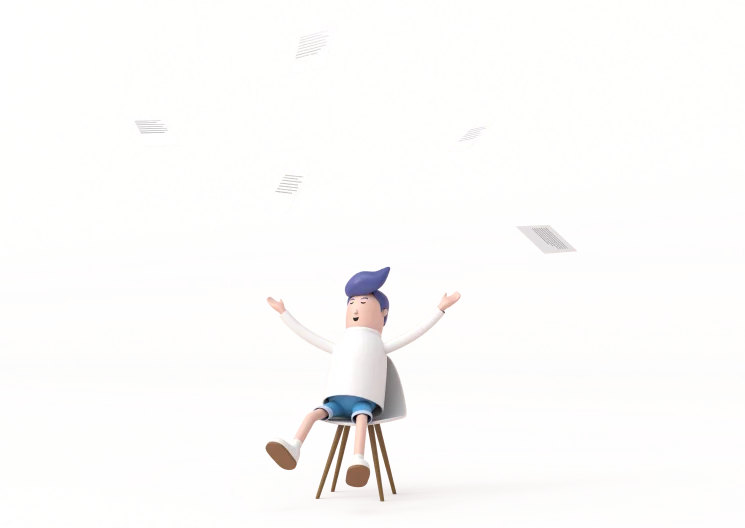Generally, consumers always choose easy login options rather than complicated ones. Google Tap One-Login feature is something that people are loving nowadays. It is a feature that is available on Android phones. It also lets users quickly sign up for apps or web services with their Google credentials providing a better eCommerce experience.
Recently, Google has come up with a brand new easy-to-implement sign-up and sign-in experience by exposing the “googleyolo” API in Google IO 2k18. This Google One Tap Sign-in extension for Magento 2 has more security features for providing customers with more control.
It was back in 2018 when they came up with their beta version. It was only after a lot of feedback and consideration, Google decided to launch its stable version so developers can implement it using HTML/JS.
Google One Tap Login
Google One Tap Login is a brand new feature that lets the user create an account or even log in to the website with a single click. This login is also widely known as YOLO (You Only Login Once). This login widget is mostly to be seen as a popup. This popup is meant for users to sign in or sign up with the existing Google account.
But for that, these conditions are to be fulfilled:
- You need to log in to your Gmail account.
- You need to sign in to your Chrome browser.
Google quick login seems to be an amazing feature as all you’ve gotta do is click on the web widget and sign in to a site with your existing Google account. The best thing is that there is no need for creating a new user. Not only that, you’ll be free from the tough task of remembering your email and password for logging in. All you gotta do is just click on a button.
What are the benefits of Google One Tap Login?
There are several benefits of Google One Tap Login for businesses that are struggling with the issue of engagement. Generally, consumers seem to skip the lengthy process of registration and move towards a customized experience.
With this, there is a higher possibility of creating more opportunities for site owners to engage with them through different marketing channels.
Some of the major reasons to add Google Sign-in are as follows:
Foremost, you can add a trusted and secure Sign in with Google button for creating an account or setting page.
Once Sign-in to a Google account without re-entering usernames or passwords on other sites.
If you’re coming back again, then you can sign in automatically or with one click across an entire site.
Last but not least, You can make use of verified Google Accounts to protect comments, voting, or any type of abuse.
Google One Tap Login: How Does It Improve User Experience?
Google One Tap Login is known for not only improving conversion results but also eCommerce user experience all over the world. But do you know how it actually happens?
With Google Tap One Tap Login, there have been new changes in the user experience as follows:
Once the user is on the website and is still thinking about whether to buy the product or not. Suppose, they are convinced about the value of the product, they might go to sign up. With Google One Tap Login, one has the capability to pursue the user from anywhere on the site and at any point. There are chances where you could put out the One tap option somewhere in the middle of scrolling or maybe immediately upon the user landing on the site.
To make sure that users pick the onboarding process, the One Tap process also cuts out an entire step in the sign-up process for the user. With this, there are higher chances that users might receive a better eCommerce experience when compared to the traditional one. In this process, the user will not receive any kind of traditional Google Sign In pop-up asking to choose which Google account they want to connect.
How is Google Tap Login Making It Easy To Sign in on Android Device?
With the Google One Tap Login feature, the users are about to have a better experience while using their favourite apps or website. The reason behind this is nothing but the seamless authentication of Googles One Tap sign-in and sign-up APIs.

Google One Tap Login for Magento 2 also pursues the user to register an account using a dialogue that conforms to the app’s content. With this, the user doesn’t feel the pressure of doing the sign-up process themselves. Once all of this is done, the user will be provided with an account that doesn’t need a password and their Google Account protects it.
With One Tap, consumers will be signed in even if they have changed their devices or apps. Besides this, consumers will also be able to sign up faster on Android with just one simple click.
Last but not least, now users will not need to take the burden of remembering passwords or usernames they use for their account. This will definitely improve the eCommerce experience of new and existing users.
How Does Google Tap Login Magento 2 Extension Works?
Google One Tap Sign-in for Magento 2 is generated with the help of an iframe provided by Google. The available accounts showcase a developer’s application. The user can then click on his/her wanted account for creating or logging in to an account. This is nothing but the “One Tap” experience.
The available accounts are detected by going through the Google sessions from cookies stored in the user’s browser. Google sets these sessions when any of the users’ signs in to Google service be it Gmail or Youtube.
Google provides its users with the option to sign in to several accounts. Here, each of the accounts gets its own session. Suppose, if a user has more than two accounts, the Google One Tap Login stash the rest behind a dropdown button.
When the user has decided upon the desired account, then Google will start with the authentication process. Suppose the user is signing up for the first time, then One Tap will get the user’s consent before signing them in.
Google then returns with a JWT that showcases that it’s the developer and the user who are responsible for verifying that the JWT is signed and valid. Suppose, If the JWT is sent to a backend server, then it’s the developer who is responsible for preventing CSRF attacks.
The journey from Universal Analytics to GA4 might seem like a big leap, but it’s one worth taking. See how people are leveraging enhanced eCommerce tracking to gain deeper insights and convert more customers!
Conclusion
Google One Tap Login feature can be highly useful for consumers. Not only that, but it will also remove all the hassles required to create an account and simplify the login process. We have tried our best to cover everything regarding the working of Google One Tap and the experience android consumers will get.
We hope this blog will help you know more about Google Tap Sign in for Magento and help in your business. If you have any queries regarding Magento service or extension development, please feel free to share them in the comments.

Chirag Bhavsar Founder & CEO, Coduzion
Chirag Bhavsar is Founder and CEO at Coduzion. Gusty, Passionate, and a Sports freak. Loves to spend time reading financial books and playing outdoor games as soon as He is away from his desk. He always loves to take on new challenges and get good at them.