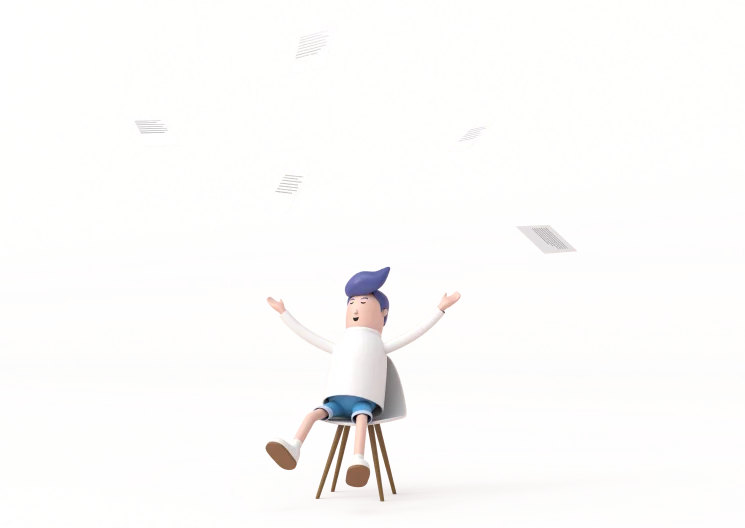In this digital age, having a fantastic online store is crucial for business success. But wait, before you go live, have you tested your eCommerce website thoroughly?
No worries if you haven’t because we’ve got you covered! In this comprehensive guide, we’ll walk you through the ins and outs of eCommerce testing to ensure that your website is smooth sailing for your customers. Let’s dive in!
Understanding eCommerce Website Testing
So, what exactly is eCommerce website testing, and why does it matter? Well, think of it as putting your website through a rigorous fitness test! This process involves checking every nook and cranny of your site to ensure it’s working flawlessly. From testing the website’s functionalities to assessing its performance and security, it’s all about giving your customers the best experience possible.
Preparing for eCommerce Website Testing
Before you embark on your testing journey, you need a solid plan! Take a moment to set clear objectives and goals for your testing efforts. Are you looking to improve page load times or reduce cart abandonment rates?
Figure it out and create a testing strategy tailored to your needs. And hey, don’t forget to identify those crucial key performance indicators (KPIs) to measure your success!
Functional Testing of eCommerce Websites
Now, let’s get down to the nitty-gritty of functional testing. Picture this: a customer visits your website, adds products to their cart, and clicks on the checkout button. But wait! The checkout page crashes, and poof, the customer is gone.
Oh, the horror! Functional testing ensures all those essential website features like browsing, searching, cart management, and the checkout process are in tip-top shape.
How to eCommerce Functional Testing
Functional testing is all about putting your website’s functionalities to the test. Think of it as an adventure where you meticulously explore every nook and cranny of your website to ensure it’s working flawlessly for your customers.
Browsing and Searching: Start by navigating through your website like a customer on a shopping spree. Test the browsing experience, ensuring that product categories, filters, and search functionalities are all on point. Verify that customers can find what they’re looking for without getting lost in the digital wilderness.
Cart Management: Ah, the shopping cart – a precious treasure trove for your customers! Check that products can be added and removed from the cart with ease. Ensure that the cart accurately displays the chosen items and their quantities. A functional cart guarantees a smooth checkout journey.
Checkout Process: The ultimate test of functional prowess! Walk in your customers’ shoes and go through the checkout process step by step. Make sure the journey is as effortless as floating on a cloud. Verify that all essential fields are functional and that payment processing goes off without a hitch.
eCommerce Performance Testing
Imagine it’s Black Friday, and customers are flooding your website like never before. Will it handle the pressure or crumble under the weight?
Performance testing is like giving your website superpowers! It tests how well your website performs under heavy user traffic, so you can be ready to handle the cyber-shopping stampede.
According to a recent study by Akamai, a one-second delay in page load time can lead to a 7% reduction in conversions. Don’t let sluggishness cost you sales!
How to Do eCommerce Performance Testing
Performance testing is all about pushing your website to its limits and beyond. Just like an athlete prepares for a marathon, your website must endure the cyber-shopping stampede with grace and speed. Here’s how to unleash the potential of performance testing-
Load Testing: The ultimate endurance test! Load testing simulates a massive influx of users to your website, pushing it to handle high user traffic. This test assesses how well your website performs under pressure, ensuring it doesn’t buckle and remains responsive to every shopper’s click.
Stress Testing: Prepare for the unexpected! Stress testing goes a step further, pushing your website beyond its breaking point. By subjecting it to extreme conditions, you uncover its limits and vulnerabilities. The goal is to identify weak spots and fortify them before the real shopping storm arrives.
Optimizing Speed and Responsiveness: In the world of eCommerce speed is of the essence. Performance testing helps you identify bottlenecks that slow down, your website’s load time. Optimize images, leverage caching, and optimize database queries to boost your website’s speed and responsiveness.
Security Testing for eCommerce Websites
Securing your customers’ data is a top priority in the eCommerce world. The last thing you want is a security breach turning your customers away faster than you can say “Oops!”
Security testing is like building an impenetrable fortress around your website. It helps identify potential vulnerabilities like those sneaky SQL injections and pesky cross-site scripting issues.
How to Do eCommerce Security Testing
Security testing is like an eagle-eyed detective, tirelessly searching for chinks in your website’s armor. To keep your customers’ data safe and maintain their trust, follow these steps in your security testing endeavor:
Identify Potential Vulnerabilities: Start by identifying potential weak spots in your website’s defense. Look out for common threats like SQL injection, where attackers sneak malicious code into your database, or cross-site scripting (XSS), where they inject harmful scripts into your web pages.
Implement Security Measures: Once you’ve uncovered potential vulnerabilities, it’s time to fortify your website’s defenses. Implement robust security measures like input validation, encryption of sensitive data, and proper access controls. These safeguards will repel any malicious invaders.
Compliance with Industry Standards: The eCommerce realm has its own set of rules and regulations. Ensure your website complies with industry standards like Payment Card Industry Data Security Standard (PCI DSS) for secure payment processing. Staying compliant is the key to building trust with your customers.
Mobile Responsiveness Testing
We all know how attached we are to our phones. Mobile commerce is on the rise, and you don’t want to miss the party!
Mobile responsiveness testing ensures your website looks and works fabulously across various devices. It’s like throwing a delightful garden party for both desktop and mobile users.
According to the data sourced from Statista, mobile devices accounted for 54.8% of website traffic globally in 2021.
How to Do eCommerce Mobile Responsiveness Testing
Mobile Responsiveness Testing is all about putting your website’s appearance and functionality to the test on various devices. Here’s how to ensure your website is the belle of the ball on every screen:
Test on Different Devices: Grab a handful of devices – from the latest smartphones to tablets and different screen sizes – and give your website a whirl on each one. Check that your website adapts flawlessly to the varying screen dimensions and resolutions.
Check Navigation and Layout: Navigation should be as smooth as a waltz, no matter the device. Test your website’s menus, buttons, and links to ensure easy and intuitive navigation. Ensure that the layout adjusts elegantly to different screen orientations, avoiding awkward overlaps or elements getting cut off.
Evaluate Load Times: Speed is the essence of mobile responsiveness! Test the load times on different devices and connection speeds to ensure a lightning-fast experience for your users.
Cross-Browser Compatibility Testing
Who knew browsers could be so picky? Your website might be smooth as silk on Chrome, but what about Firefox or Safari?
Cross-browser compatibility testing saves the day! It ensures your website looks fantastic and functions flawlessly, no matter which browser your customers use.
How to Do eCommerce Cross-Browser Compatibility Testing
Cross-Browser Compatibility Testing involves checking your website’s appearance and functionality on various web browsers. To win the hearts of all browsers, follow these steps:
Test on Different Browsers: You’ll need an arsenal of web browsers to conquer this testing challenge. Install popular browsers like Chrome, Firefox, Safari, Edge, and even Internet Explorer (if you dare!). Then, visit your website on each browser to see how it behaves.
Check for Design Consistency: Your website’s design should be like a chameleon, gracefully adapting to each browser’s quirks. Pay attention to font rendering, layout, and color consistency to ensure your website looks stunning on all browsers.
Verify Functionality: Functionality is the backbone of your website. Test all interactive elements, such as buttons, forms, and navigation menus, to ensure they work seamlessly on every browser.
Usability Testing for eCommerce Websites
Ever had a customer struggle to find the “Buy Now” button on your website? Ouch! Usability testing is all about giving your website a makeover to make it more user-friendly.
It involves getting valuable feedback from real users and conducting A/B tests to find the perfect recipe for customer satisfaction.
How to Do eCommerce Usability Testing
Usability Testing is like having a focus group of real customers providing feedback on your website’s usability. To make your website a user-friendly haven, follow these steps:
Recruit Real Users: Invite real customers to participate in your usability testing. Select individuals who match your target audience to gather relevant feedback. Observing how real users interact with your website reveals valuable insights.
Design Test Scenarios: Create specific tasks for users to complete on your website, such as finding a product, adding it to the cart, and completing the checkout process. The scenarios should be realistic and cover essential user interactions.
Gather Feedback: Observe users as they navigate through your website and complete the assigned tasks. Take note of any struggles, confusion, or frustrations they encounter. Gather feedback through surveys and interviews to understand their thoughts and suggestions.
Conduct A/B Testing: A/B testing, also known as split testing, involves presenting users with different versions of your website to see which one performs better. This helps you optimize your website based on actual user preferences.
Monitoring and Ongoing Testing
Your website is up and running, but the journey doesn’t end here. It’s like having a pet that needs constant care and attention!
Implement continuous monitoring to catch any performance issues early on and nip them in the bud. Regularly testing updates and new features ensures your website remains a well-oiled machine.
How to Do eCommerce Monitoring and Ongoing Testing: Monitoring and Ongoing Testing involve regularly keeping an eye on your website’s performance and conducting tests to ensure its smooth operation. Follow these steps to be the vigilant guardian your website deserves:
Implement Continuous Monitoring: Set up monitoring tools that constantly track your website’s performance metrics. Monitor server response times, website availability, and other key performance indicators (KPIs). This way, you can quickly identify and address any performance issues as they arise.
Regularly Test Updates and New Features: Before implementing any updates or adding new features, conduct thorough testing. This can include functional, performance, and security testing to ensure the changes won’t negatively impact the website. This proactive approach prevents issues from slipping through the cracks.
Regression Testing: Whenever changes are made to the website, it’s essential to perform regression testing. This ensures that existing functionalities are not affected by the updates or new features. Regression testing confirms that your website continues to function smoothly as it evolves.
Load Testing for Scalability: With time, your website might experience increased traffic. Perform periodic load testing to determine how your website handles the growth. This helps you identify if any adjustments or optimizations are necessary to accommodate increased user demand.
Conclusion
Congratulations! You’ve made it through our comprehensive guide on testing your eCommerce website. By now, you should be ready to take on the eCommerce world like a pro.
Remember, testing is not just a one-time affair; it’s an ongoing journey to keep your website sailing smoothly and your customers coming back for more. Happy testing, and may your eCommerce adventures be filled with success!
FAQs
How do I start testing an eCommerce website?
To start testing your eCommerce website, create a clear test plan and strategy. Identify key functionalities to test, set testing objectives, and build a test environment mirroring the production setup.
What type of testing is used for eCommerce websites?
eCommerce websites use various types of testing, including functional testing for essential features, performance testing for load and speed evaluation, security testing to safeguard customer data, and usability testing for a seamless user experience.
How do I test the performance of my eCommerce website?
Test the performance of your eCommerce website by conducting load testing to simulate heavy traffic, stress testing to assess its limits, and optimizing its speed and responsiveness.
What is the process of testing in e-commerce?
The testing process in e-commerce involves defining objectives, creating a test plan, conducting various tests, gathering user feedback, implementing continuous monitoring, and continuously optimizing website performance based on testing results.

Chirag Bhavsar Founder & CEO, Coduzion
Chirag Bhavsar is Founder and CEO at Coduzion. Gusty, Passionate, and a Sports freak. Loves to spend time reading financial books and playing outdoor games as soon as He is away from his desk. He always loves to take on new challenges and get good at them.